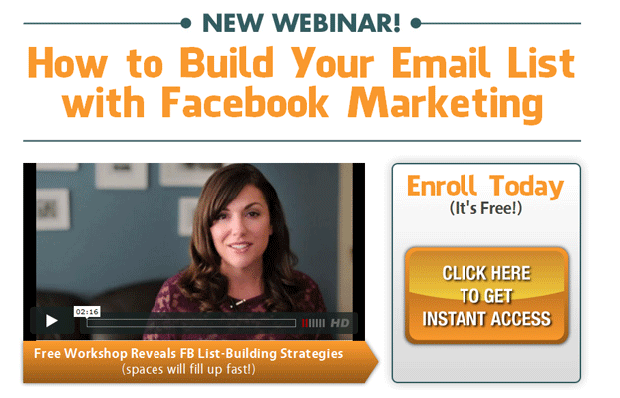Teleseminars and webcasts are still a hot ticket item out there for those of you trying to build your prospect lists.
But teleseminars are a lot more than putting a banner on your site with a date and time, notifying your Facebook “fans” of the same, and getting a time reserved with your teleseminar company.
A teleseminar/webcast can be one of the most highly leveraged activities you can ever do for yourself. So make sure you do it right! Here are a few pointers:
Setting up the Telesminar and Taking Registrations …
1. Teleseminars are kinda like weddings. You need at least 6-8 weeks to put everything in place and market it properly, so don’t set that date for next week, You’ve got too much to do for THAT!
2. Find a teleseminar company that delivers the audio recordings (MP3s) to you almost as soon as your event is done. And, if you want to do a Q-and-A live session after your talk, make sure you’ve got some kind of moderator in place to help you with that process.
3. You want to sell something, RIGHT? Figure out what that is, how it will be delivered, what your special cost will be for teleseminar registrants, and how long you’ll offer it at this special cost (I normally do 2-4 days).
4. You want a banner ad/fill-in form on the home page of your site (and, preferably every page inside your site) with the title, the short descriptive, the date, the time and the form to register. Best location? The upper right hand column of your site. Get your designer/programmer on it now, but DON’T TAKE IT LIVE until you have completed all 8 of the steps I’m writing here!
5. You want a thank you page as soon as they complete registration. This will include the conference call date and time again AND the phone line and passwords into the call. It also forewarns your teleseminar registrants that an email is coming their way and to please “white list” your email address right away. Lastly, tell them to invite their friends, peers, family, etc. Seriously, if you don’t tell them, most of them won’t even think about it.
You’re responsible for writing the thank you page; your programmer needs to get it in place right away.
6. And, you want all those names going to an online database that then allows you to send e-blasts easily. This, again, is your direction of your programmer unless you know how to set this up yourself.
7. Lastly, you want an auto-responder in place that kicks off to your new registrant immediately. This offers more selling details about the event, and gives them all the access info again. Tell them to print this puppy and add the teleseminar date NOW to their calendar. This auto responder either needs to be placed by you or your programmer.
8. TEST IT ALL!! For criminy’s sake, TEST IT ALL!
NOW … if you have no interest in other people helping you bring more people to your call (like a Joint Venture arrangement), you can send your announcement out!
OK, there are about a million other details I could go into about the above – like colors to use for the telesem box on your web site, days to choose, hours to choose, what to do with international callers, etc. . .. but this is supposed to be a PRIMER of the most important aspects. Feel free to contact me at Diane@Armitageinc.com with questions.